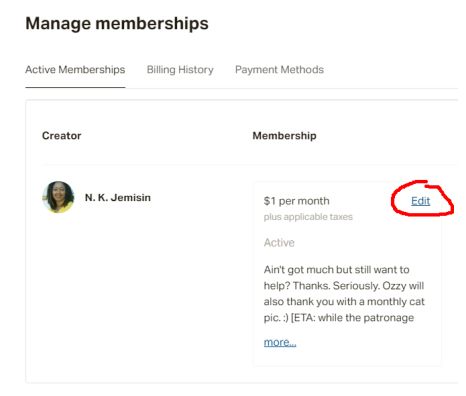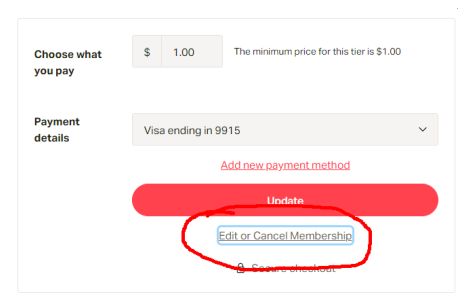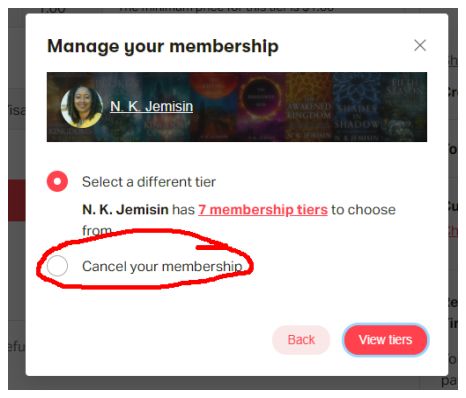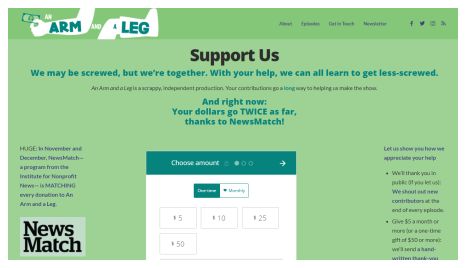Switching from Patreon?
Here are the steps!
1. Log in at Patreon and cancel your pledge.
(Don’t worry, we’ll get you signed up for a new pledge right after.)
2.. In the upper-right corner on patreon.com, you can hover the mouse to get a menu. You want “Manage memberships.”
3. You should see a link that says “edit.” Go ahead and click that.
4. Look for the link that says “Edit or Cancel Membership.”
5. NOW they’ll show you the option to cancel. GO FOR IT!
WHEW! That was the hard part. Now the easy part:
Just head right back to our “Support us” page:
… and follow the steps there. THANK YOU!!!
OH, ALSO.
If you are in a position to increase your monthly pledge by any amount, NewsMatch will kick in 12 months worth of the increase.
So, it you raise your pledge from $2 to $5, NewsMatch will kick in $40 bucks right away,
- $2 for your regular November gift,
- $2 for your regular December gift,
- and $36 for the increase: $3 of new pledge x 12 months!
And this:
- Your money goes farther another way too: We pay fewer fees to the folks who process donations on our own site. (Patreon’s nice, but they do charge a lot.)
- Your donations made through our site are tax-deductible.
Find & follow us on social media
@armandalegshow